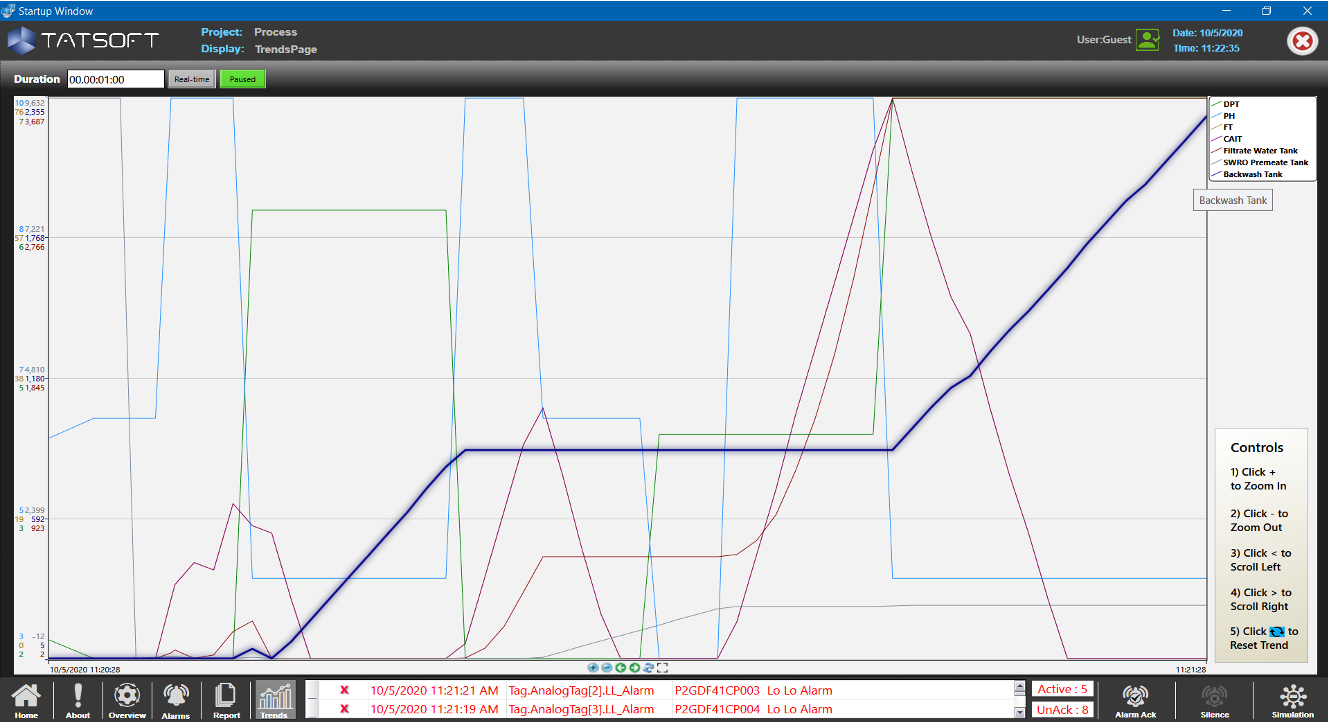Page History
Time-series data storage and retrieval for trends, analysis, and compliance
Modules → Historian| Tutorial | How-to Guide | Reference
Historian Module Overview
Stores and retrieves tag values with timestamps in SQL or time-series
Introduction to the Historian Module
The Historian Module enables the storage of tag values and their corresponding timestamps in SQL databases or third-party time-series historiandatabases.
On this Page:
Table of Contents maxLevel 2 minLevel 2 indent 10px exclude
Module style none
Key Concepts
and Terms- HistorianTag:
- Tag configured for historical data storage with specific collection rules
- HistorianTable: Group of tags with shared storage settings (sampling rate, retention, triggers)
- StorageLocation: Database destination for each historian table (SQL, external historians, custom)
- Trigger: Condition that determines when to store data (on change, periodic, event-based)
- Deadband: Filtering to prevent storage of insignificant changes
- Store and Forward: Buffering system ensuring no data loss during connection failures
What It Does
The Historian Module provides comprehensive data archiving:
- Stores time-series data from any tag in the system
- Connects to multiple databases simultaneously
- Provides data retrieval for trends, reports, and analytics
- Manages data retention and automatic purging
- Handles store-and-forward during database outages
- Supports both SQL and specialized historian databases
Configuration Workflow
Historian Module Configuration Workflow | ||
|---|---|---|
Step | Action | |
Description |
|---|
Select |
Database |
By default, TagHistorian maps to a SQLite database. Various other Historian/Database can be concurrently used.
Create and Edit HistorianTables
Add or modify HistorianTables, organizing how the Tags will be grouped.
Add Historian Tags
Add Tags on the Historian Tags tables, mapping to each group (Historian Table) they are connected.
Runtime Execution
Monitoring Triggers and Tags
When the Historian Module is execution, all tags defined on Historian Tags, and Historian Trigger conditions are subscribed, as needed. So the Historian engine will save the data on the designed locations.
If an Script, services, or displays, requires time-series data, the Historian Module provides.
Visualization and Interaction
During runtime, the TrendChart component connects with the server, to show historical data.
Module Features
- Embedded Canary Historian includes 100 free Canary historian tags with any license.
- The Historian Module works with the industry's major players (OSISoftPI, InfluxDB).
- Store and Forward function ensures your data will not be lost if the database is unavailable.
- Universal Time and Daylight Saving
Built-in Historian Engine
- How often to sample and store data (e.g., every second, every minute)
- Conditions to store the data (e.g., only when the value changes)
- Data retention policies (e.g., keep data for 1 year)
Choose storage destination | Default SQLite or external database (PI, Canary, InfluxDB) | |
Create HistorianTables | Define storage groups | Set sampling rates, triggers, and retention policies |
Add HistorianTags | Assign tags to tables | Map tags to appropriate storage groups |
Configure Triggers | Set storage conditions | On change, periodic, or condition-based storage |
Runtime Behavior
Data Collection
The module subscribes to all configured historian tags and evaluates trigger conditions. Data is stored to designated locations based on table settings, with automatic buffering if databases are temporarily unavailable.
Data Retrieval
Scripts, displays, and reports request historical data through the Historian module's query interface. The TrendChart component provides built-in visualization of time-series data.
Feature Highlights
- Native Integration - Canary, OSIsoft PI, InfluxDB, and other major historians
- Store and Forward - No data loss during network interruptions
- Timezone Handling - Automatic timezone and daylight saving time management
- Built-in SQL Engine - Embedded historian for SQL databases
- Web Monitoring - Browser-based historian status and trending
- Flexible Schemas - Standard or normalized table structures
- Compression Options - Deadbands and deviation filtering
| Excerpt |
|---|
Historian Module LinksExplanation - to understand concepts→ Modules / Industrial Operations / Historian Module Tutorials - to learn by doing→ Tutorials / Industrial Operations / Historian Module Tutorial How-to Guides - to accomplish specific tasks→ How-to Guides / Industrial Operations / Historian Module How-to Guide Reference - technical details→ Technical Reference / Platform Modules / Historian Module Reference |
In this section...
| Page Tree | ||||
|---|---|---|---|---|
|